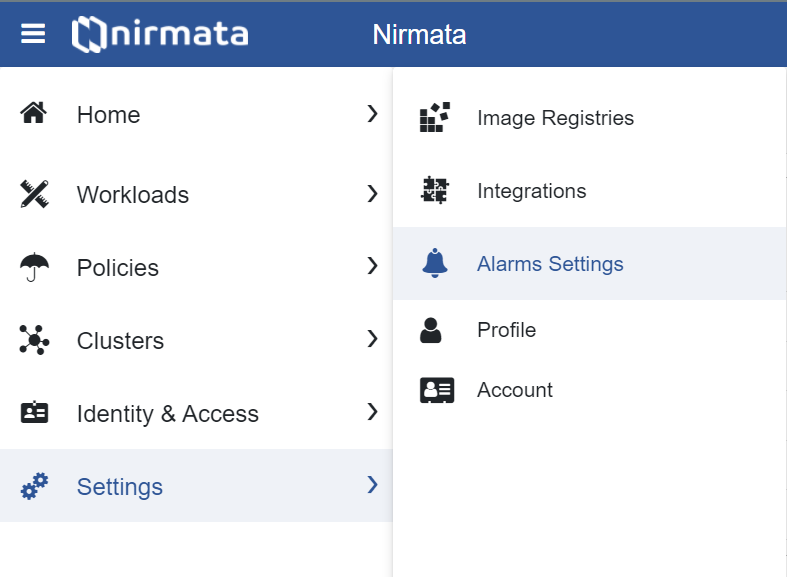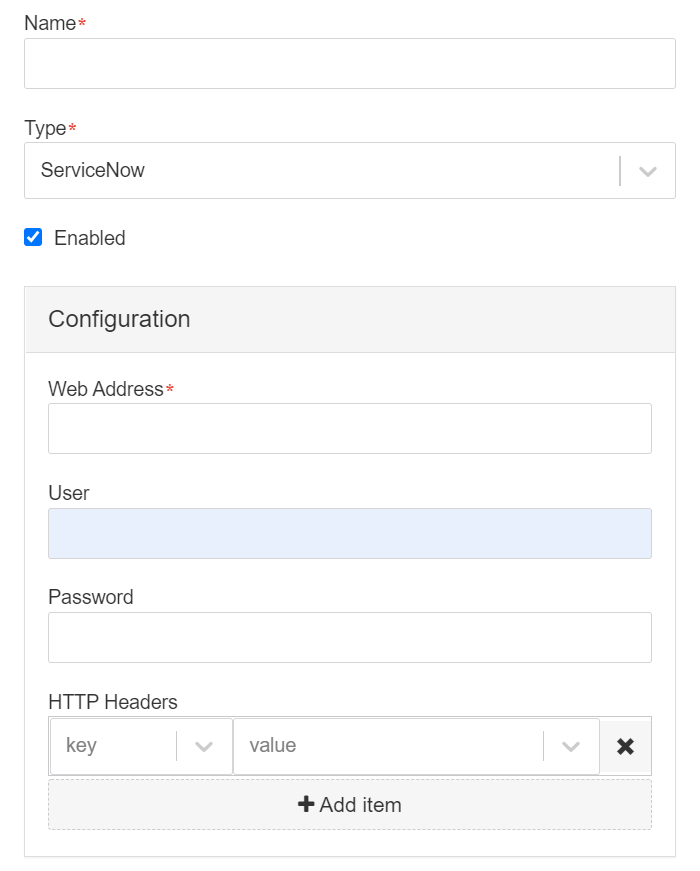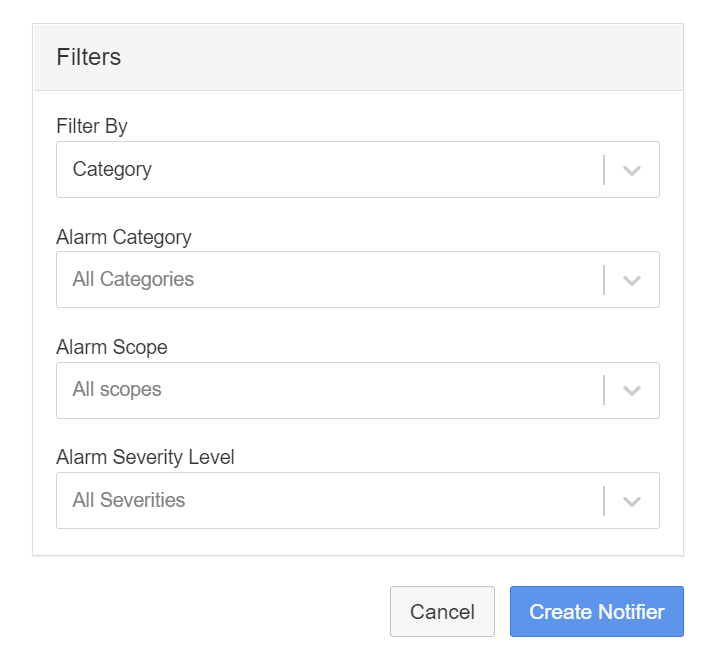Alarm Notifier settings define where and how alarm notifications are sent. For example, you can create notifications for specific teams or team members based on the alarm types that matter most.
How to Create a New Alarm Notifier of ServiceNow type
To create a new Alarm notifier click on the hamburger menu on the top left and click on settings and then alarm settings. Click the + icon on the top right to create an alarm notifier. Provide the name, select type as ServiceNow, Web Address as (https://{servicenow-instance}/api/now/table/em_event), Usernamne and Password.
The alarm filters can be updated based on the user requirement as well. This ServiceNow alarm notifier lets you send alarm notifications to ServiceNow and create incident tickets.
For this ServiceNow integration to work, in additon to configuring an alarm notifier on the nirmata side, a webservice API has to be setup on ServiceNow side using the instructions below