With Nirmata, you can easily deploy and operate Kubernetes Clusters on any cloud. You can create clusters on preconfigured nodes using Host Groups or you can create clusters using cloud provider managed Kubernetes services. This flexibility allows you to use appropriate resources based on the requirements for your workloads.
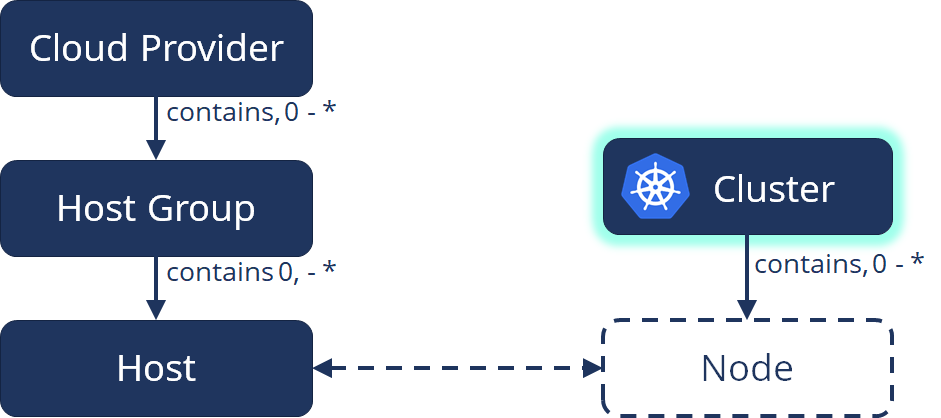
You can create clusters in different ways:
-
Custom Clusters: with Custom Clusters, Nirmata can install the Kubernetes control plane components on any bare-metal servers, virtual machines, or cloud instances. Nirmata supports provisioning of nodes via API integrations with public and private cloud providers. Alternatively, Nirmata allows external provisioning and registration of nodes. Once the nodes are configured, Nirmata automates the provisioning of the Kubernetes control plane.
-
Provider Managed Clusters: with Provider Managed Clusters, Nirmata uses cloud provider API integrations to automate the cluster control-plane and worker node lifecycle management. Nirmata supports provisioning and management of managed Kubernetes clusters using Amazon Elastic Kubernetes Service (EKS), Microsoft Azure Kubernetes Service (AKS), Google Kubernetes Engine (GKE), Oracle Kubernetes Engine (OKE), etc.
-
Registered Clusters: with Registered Clusters, Nirmata allows externally managed clusters like RedHat OpenShift or Rancher RKE clusters to be registered and managed by Nirmata. This can be useful for migration, or simply to leverage Nirmata’s advanced Day 2 workload management but leverage other tools for cluster management.