Users must create and configure a cluster type before creating a Kubernetes cluster. Cluster types are reusable, and can be used to create multiple clusters. Cluster type reuse simplifies cluster configuration by allowing the cluster configuration to be specified once and then reused multiple times to create new cluster. Cluster type enables self-service cluster provisioning.
Nirmata provides default cluster types for all major cloud providers. Use the default type as-is, or customize them to suit your needs.
Create Cluster Type
To create a Cluster Type:
-
Click Policies in the left navigation and select Cluster Types.
-
Click on Add Cluster Type. The add cluster type page appears.
-
Specify how the cluster should be created.
- Existing Clusters
- Installed Clusters
- Managed Clusters (EKS, AKS, GKE)
-
Enter a Name, description for the cluster type.
-
Enter a Description for the new cluster type.
-
Select Cluster Type from the drop down menu. Options include:
-
Choose a Cloud Credentials from the drop-down list (only for Managed Clusters).
-
To enable secret encryption, enable the option.
-
Completed the remaining configuration for your cluster type. This will depend on the the cloud provider and the type selected for your cluster.
-
Choose the add-ons you want to deploy to the cluster
-
Click the Create button.
Nirmata creates the new cluster type and returns the user to the Cluster Type Details page.
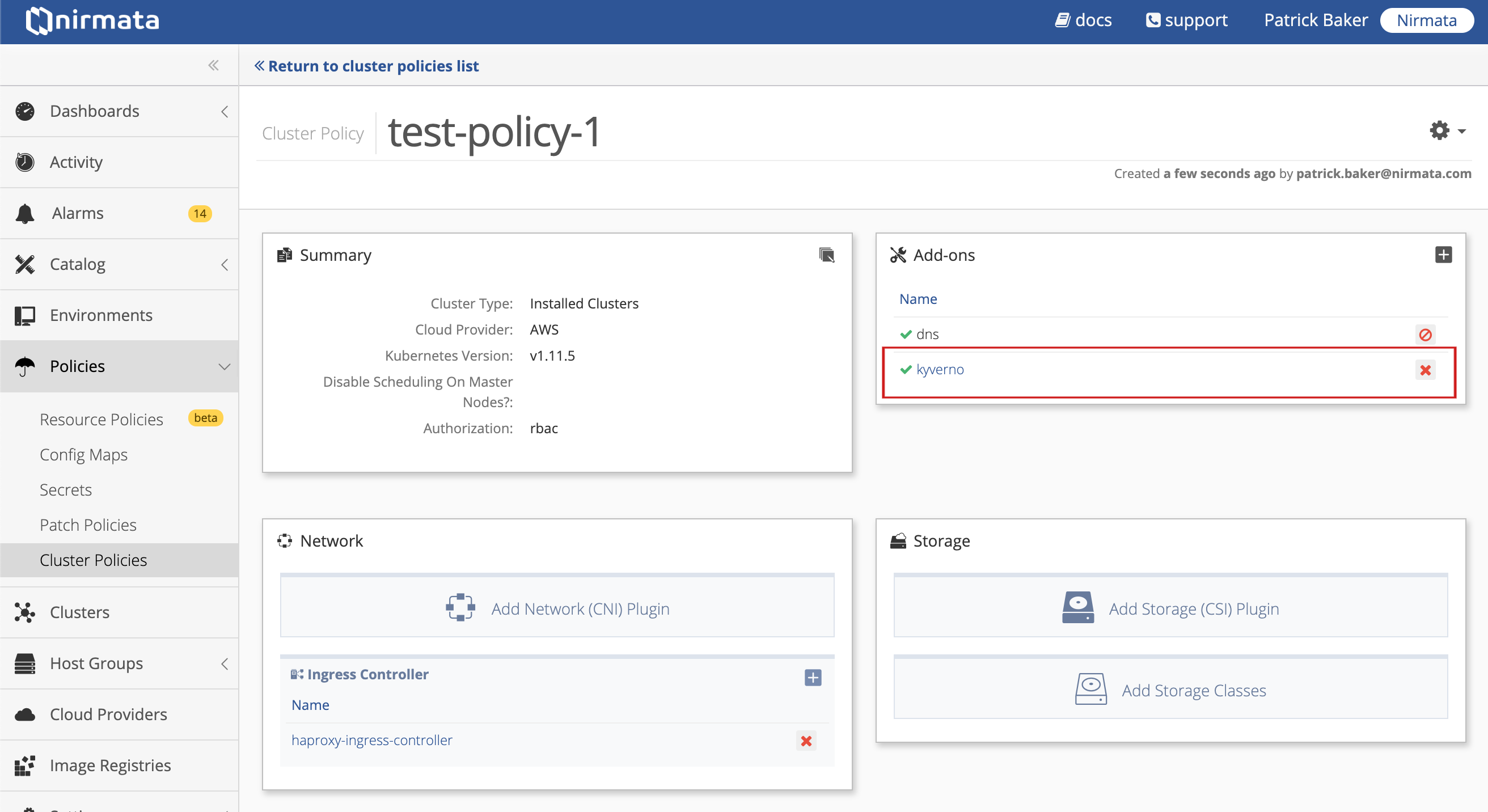
Next steps: See Updating Cluster Types for additional details.