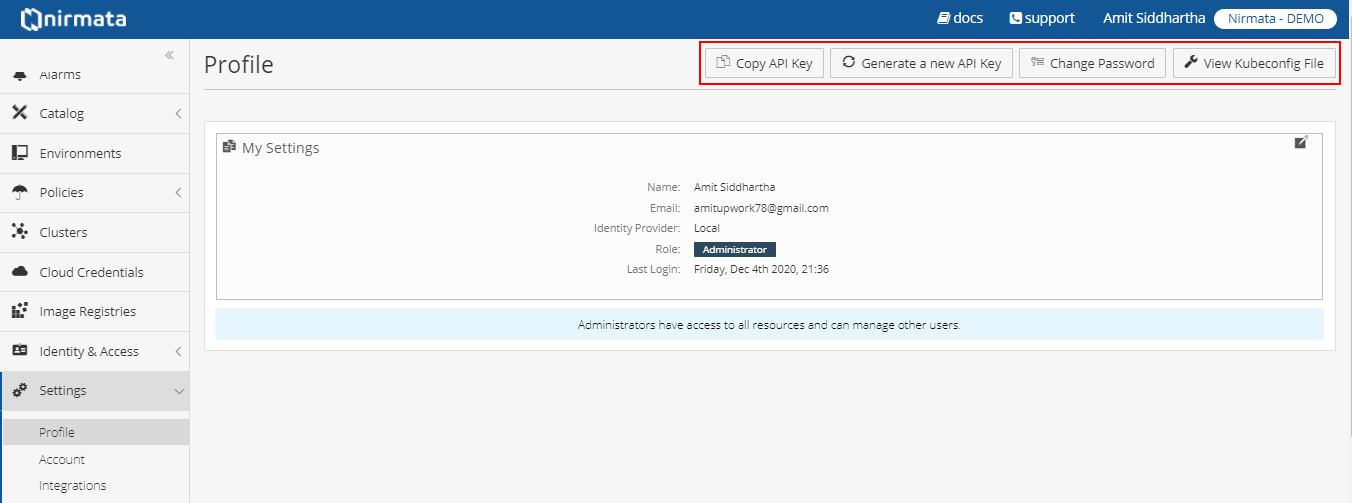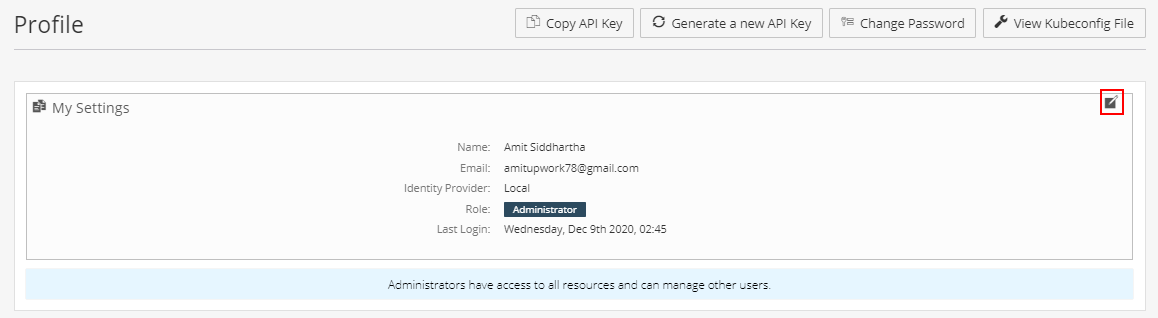In the Settings > Profile view, users can Copy API Key, Generate a new API Key, Change Password, and View Kubeconfig File. The Copy API Key feature is not available for non Admin users.
Users can use the API key for integrating Nirmata into a third-party application. In the Profile view, user can change their Nirmata login password, and view or download the Kubeconfig file for multiple environment set up using the common settings.
- Copy API Key - You can copy the API key using this feature.
- Generating API Key - You can use this feature for generating the API keys to integrate with a third-party application.
- Change Password - You can use this feature for changing your password.
- View Kubeconfig File - You can use this feature to view and download the Kubeconfig settings that you can use for setting up a new environments with the same settings.
The user can edit their details in the My Settings view by clicking on the edit icon.
The logged in user can change the following profile details.
- Role
- Name
- Identity Provider
- Teams
NOTE: Users can enable the Multi-Factor Authentication (MFA) Settings to enhance their Nirmata security system by using more than one authentication method. MFA uses independent categories of credentials to verify the user’s identity for a login or other transaction.