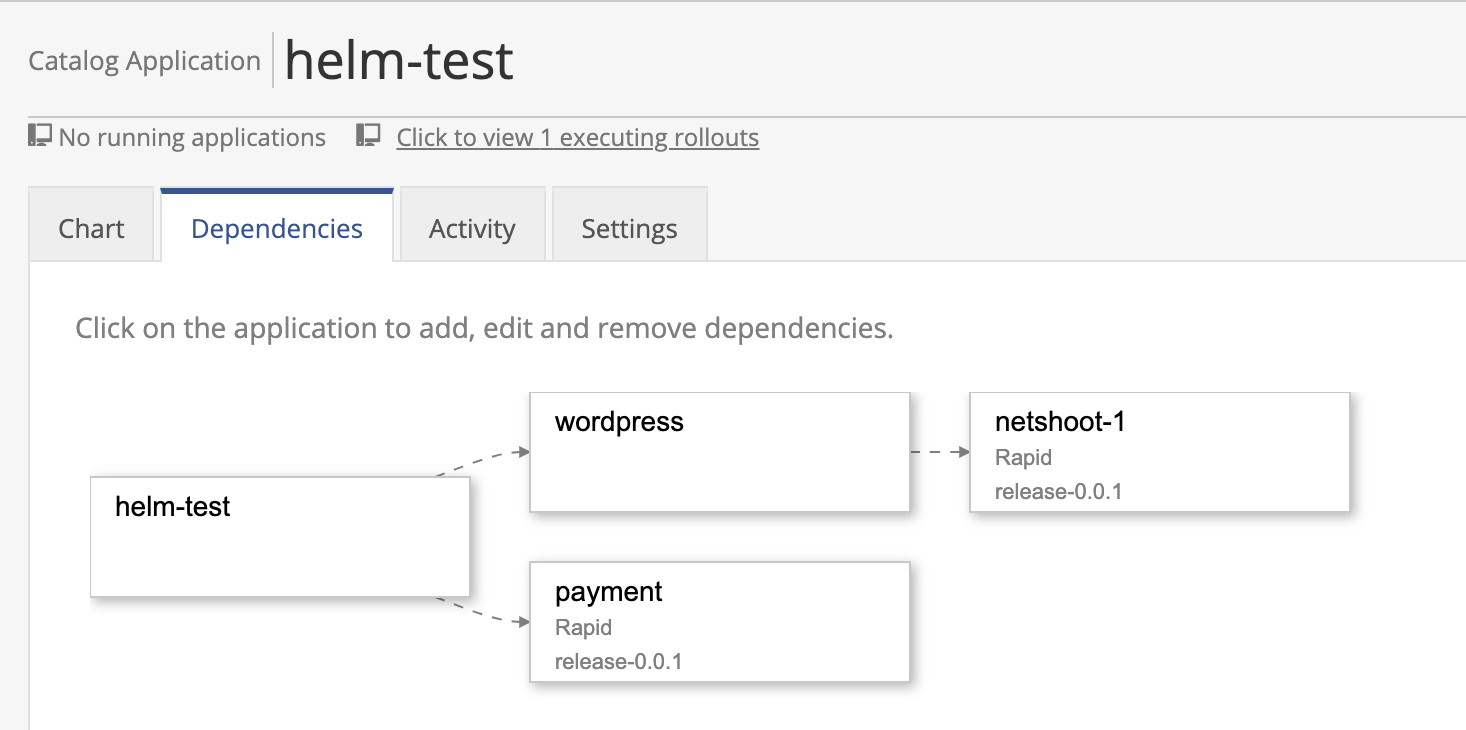Application Dependency
There are many application deployment scenarios where an application may depend on other applications such as shared services, development tools, monitoring tools, database and so on. Application dependency workflow addresses these use cases and provides an ability to define dependecy mapping for an application. It supports multiple depedency trees and can have multiple levels of dependency. Currently, application dependecy feature works for deploying all applications in a single environment.
Application dependency feature works as follows:
-
Dependencies tab - Every application now has a Dependencies tab where application dependencies can be managed.
-
Add Dependency - In the Dependency tab, every application is clickable and provides an “Add Dependency” button that can be used to select another application in the Nirmata catalog as dependency for the current application.
-
Deploy an Application - To deploy an application with dependencies, click Run Application button, choose the environment to deploy the application and click proceed. Nirmata will show the dependency map and ask for confirmation to proceed. Once confirmed, deployment kicks off with application deployment map showing real-time application deployment status.
-
Delete an Application - To delete the application, go to the appliction in the running environment and select Delete Application from menu on top right selection. Once selected, an option to delete the dependency is available. If selected, Nirmata will delete the application and the dependencies, else it will delete just that application.