You can create an application by importing a Helm chart.
To import Helm charts, you must first setup one or more Helm repositories. To do this select “Helm Charts” and then select the option “Add Helm Repository”.
Some popular public repositories are:
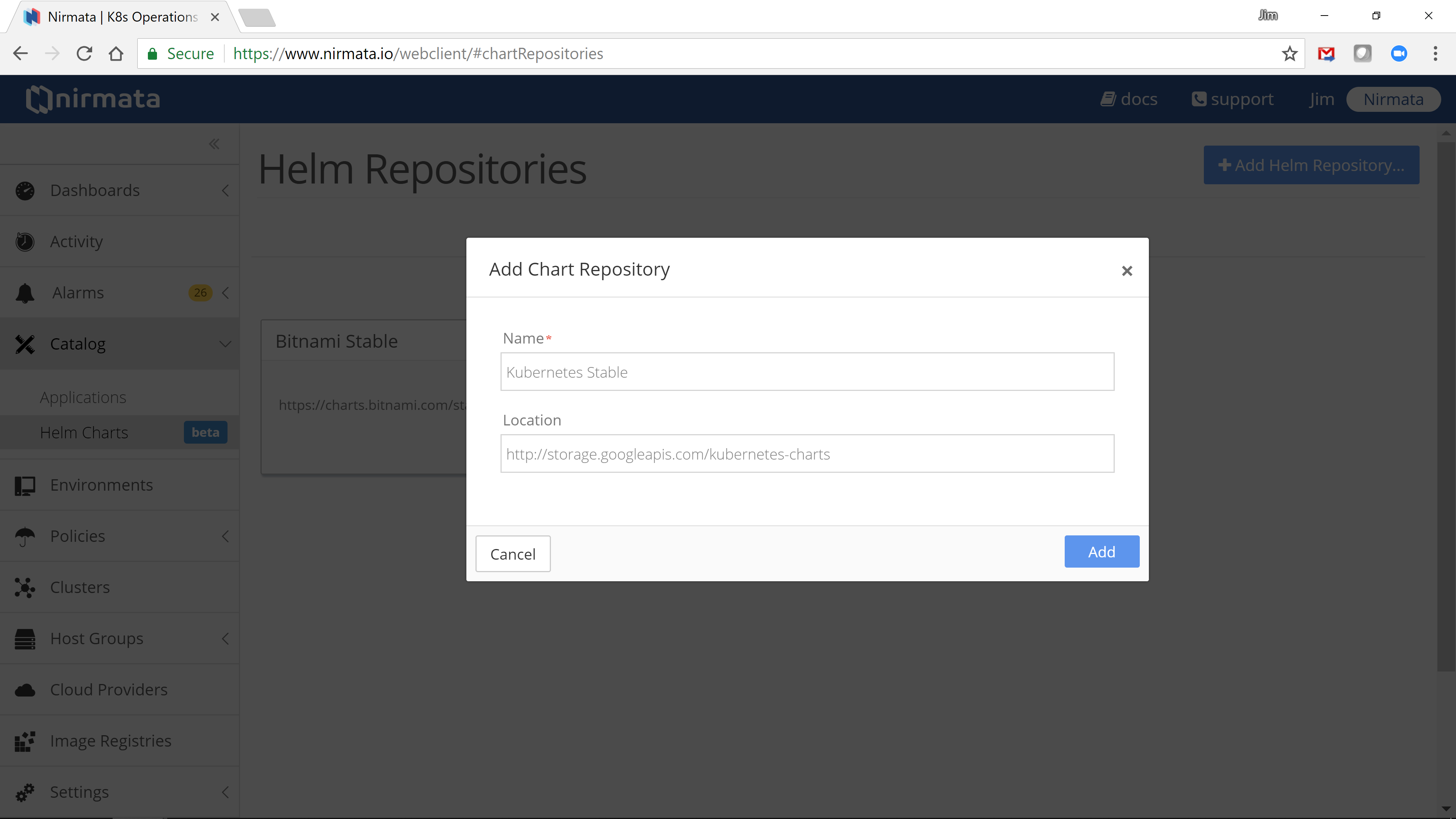
Once the Helm repository is added, simply click on it to list all the charts.
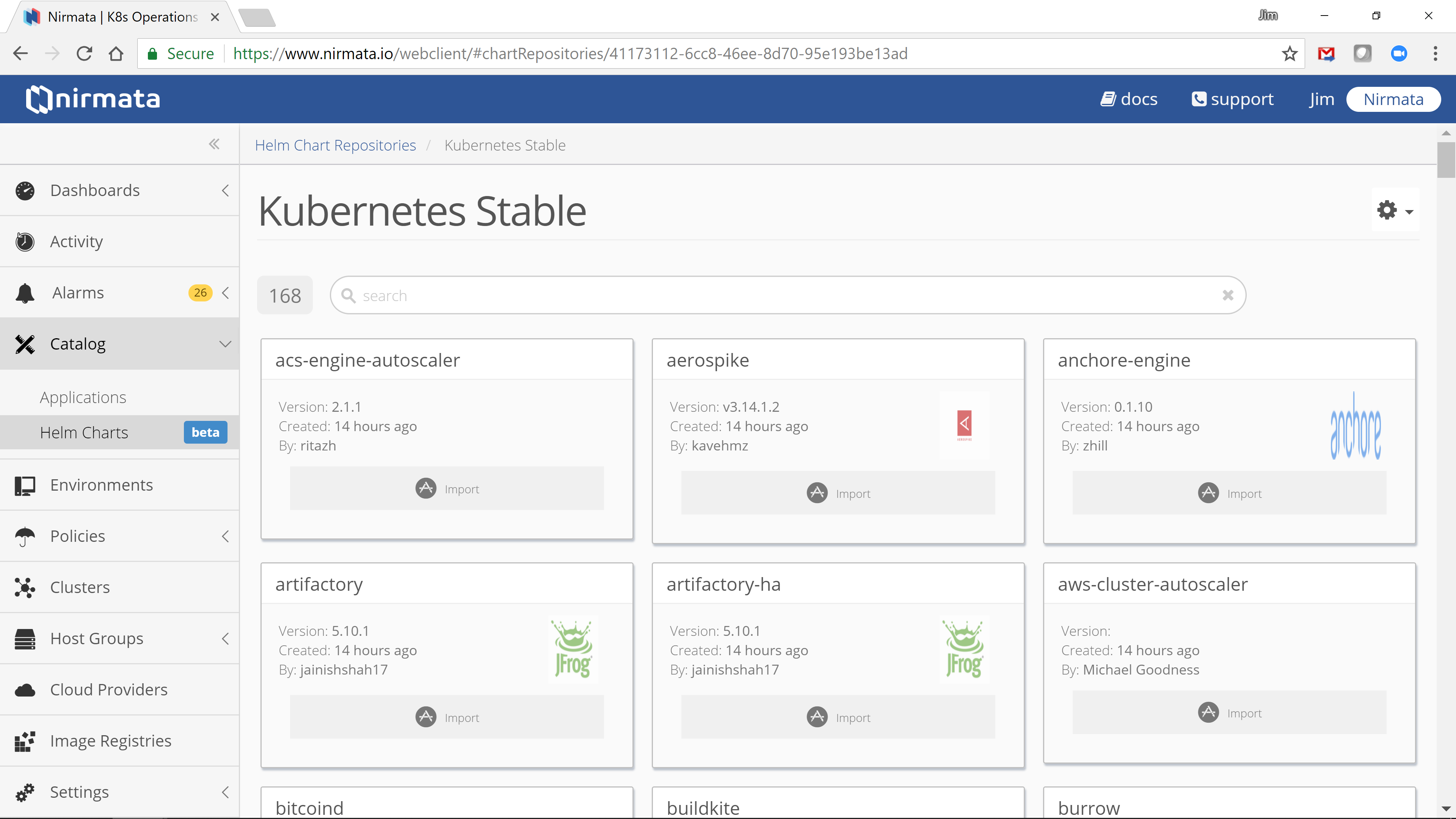
To import a chart, click on the Import button for the chart. On choosing the chart version a dialogue box will be displayed. Select the catalog name in Catalog and click on Import Chart. Upon completion of the import, the view will navigate to the selected catalog section and the imported Helm chart will be visible under the Applications section
Note: Some Helm charts require specific values to be set in during the import. If these values are not specified or are incorrect, the chart will not be imported successfully. You can also generate the yaml files for any Helm chart using the helm template command and then import the YAMLs
to a catalog in Nirmata.
Refer to Run an Application to deploy an application to an environment.