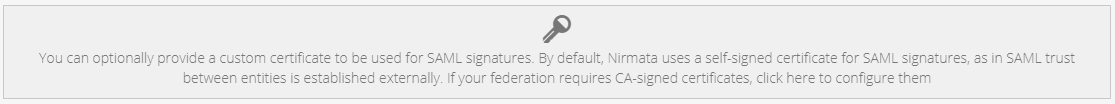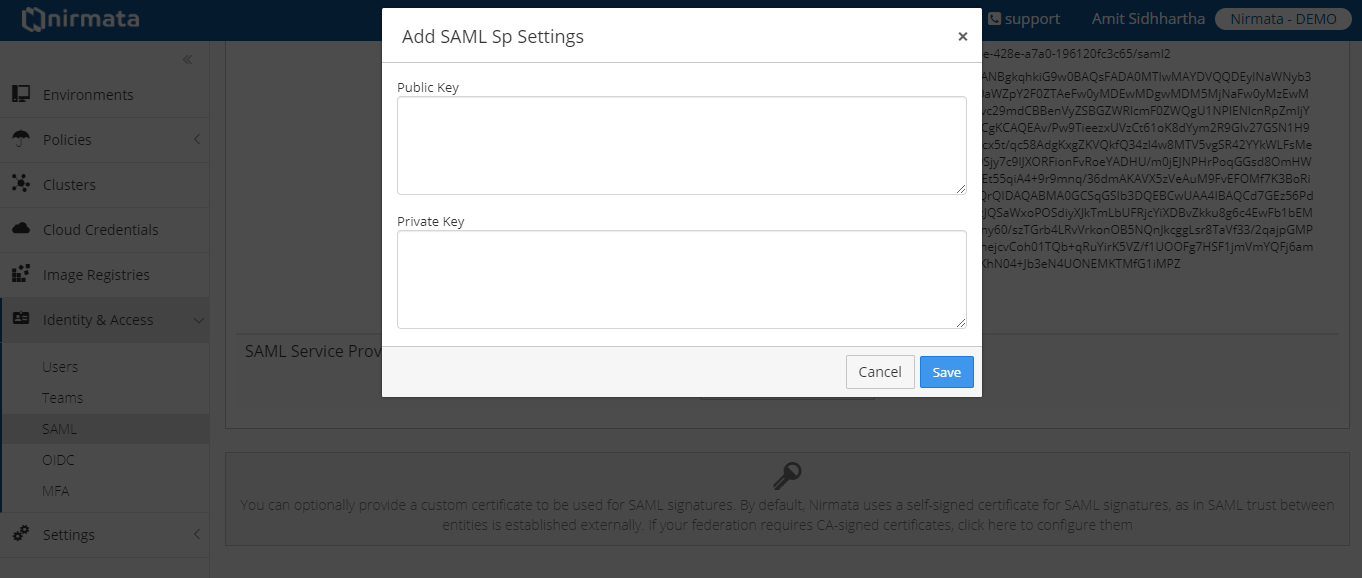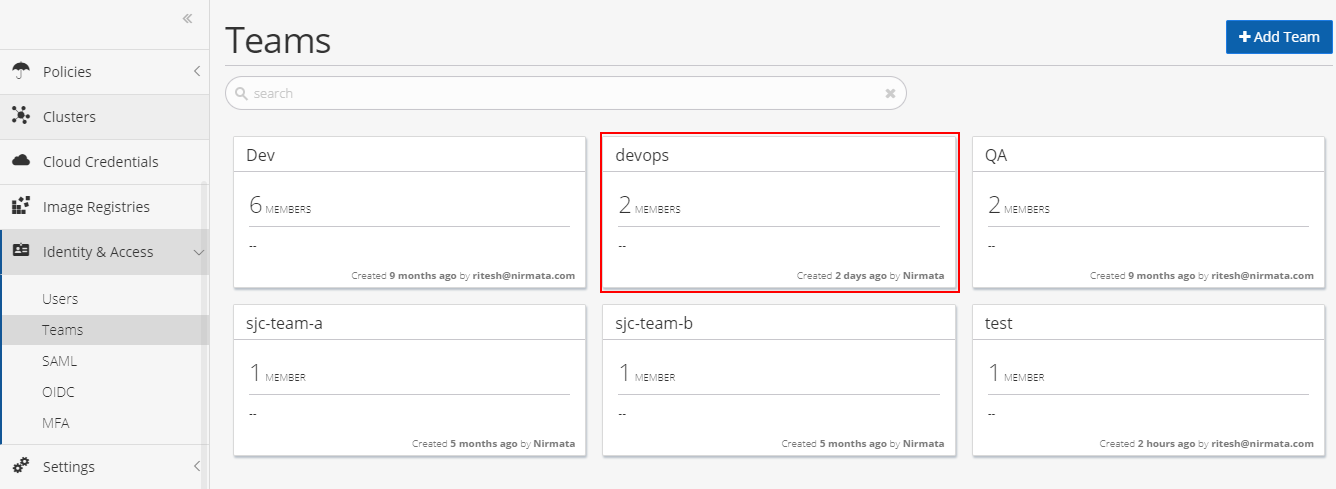Nirmata allows you to control the identity provider (IdP) method for individual user accounts. This allows flexibility in managing a mix of service accounts and accounts managed using a central SAML or OIDC based IdP.
Enabling Single Sign-On with SAML
To enable SAML SSO:
-
Click the Identity & Access > SAML.
-
Click Key icon in the SAML view.
Add SAML Sp Settings displays.
-
Enter Public Key and Private Key in the Add SAML Sp Settings, and click OK.
Enabling Single Sign-On with SAML
To enable SAML SSO:
- Click the Identity & Access > SAML.
- Click Key icon in the SAML view.
Add SAML Sp Settings displays.
- Enter Public Key and Private Key in the Add SAML Sp Settings, and click OK.