In order to use CA signed SAML signature certificates you can:
- Add the certificates in the Add SAML Sp Settings section.
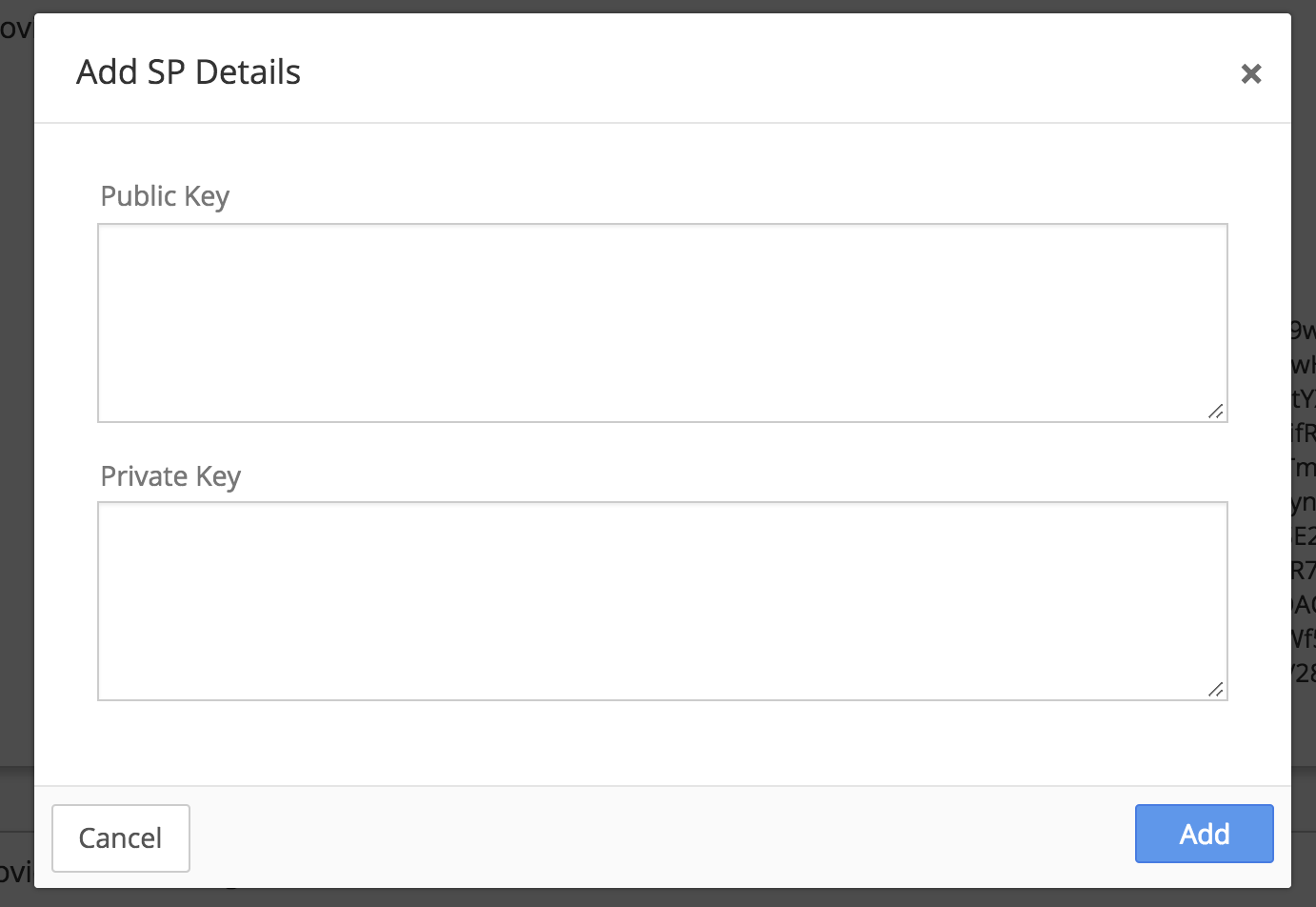
- Download your account’s Nirmata SAML Service Provider (SP) metadata and import that into your IdP.
To export the SP Metadata:
- Go to Settings - SAML 2.0 .
- Click on the View SP Metadata button. You can then copy the metadata or download it to a file.
To complete the setup, you can now import the SAML SP Metadata into your IdP.