Environment Management
- Add a new Environment to a cluster from the Cluster Overview menu.
- Select Cluster from the sidebar menu.
- Open a cluster.
- In the Overview section, select the number of environments deployed on the cluster to view a list of all environments deployed on the cluster.
- Click the +Add Environment button to create a new environment on the cluster.
- If an environment is not deployed on the Cluster, click the +Create Your First Environment button.
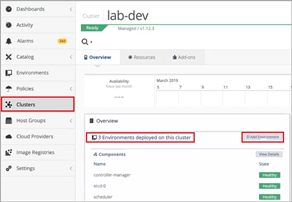
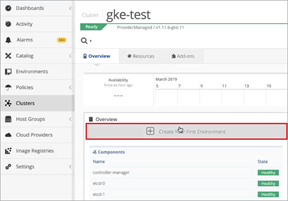
View Cluster Resources
To view cluster resources, click on the Resources tab. Workloads, cluster, and infrastructure resources are categorized and accessible by clicking on the appropriate link.
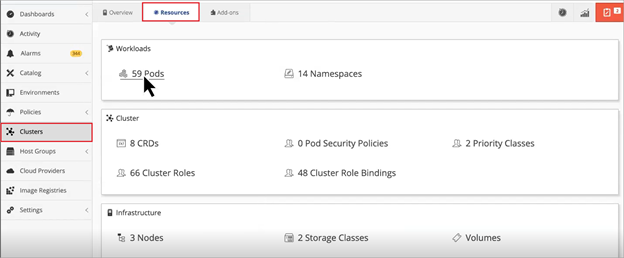
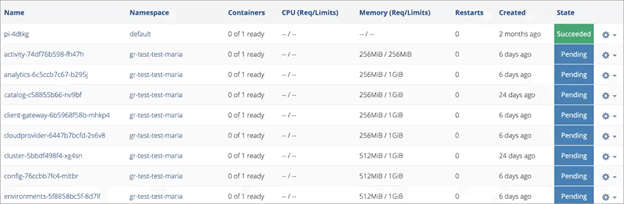
Cluster Level Add-ons
Any catalog add-on can be deployed at the cluster level.
To add a generic catalog item, click Add an Add-on and select the catalog name of the add-on. Complete the remaining fields or Create a New Add-on .